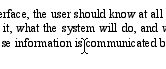
Graham Waldon
Dynamic Cursors
Context
The goal of FEEDBACK via STATUS INDICATORS are to keep the user informed of the current state of the computer or application. DYNAMIC CURSORS are valuable in this respect because they can provide IMMEDIATE RESPONSE indicating to the user what can be done or what tool is in use.
Problem
Sometimes, in using a computer interface, it is necessary for the user to receive feedback at times when, due to a short time span or a narrow attentional focus, other methods, such as dialog boxes or progress bars, may be either too obtrusive or unnoticed. Also, when the user has a variety of tools at his or her disposal, it is helpful to indicate which one is currently in use. DYNAMIC CURSORS provide a method of solving these problems.
Examples
There are many ways DYNAMIC CURSORS can be used to provide the user with information. The following are just a few examples:
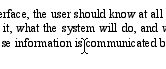
This I-beam cursor in Microsoft Word indicates that you can click to move the insertion point.
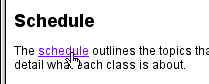
Most web browsers will show a pointing hand cursor to indicate a link that can be clicked.

The Macintosh shows this ticking watch cursor to indicate a process that requires the user to wait for only a few seconds, when a progress bar would be more disrupting than helpful.
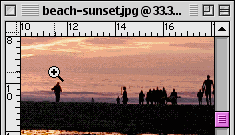
Adobe Photoshop shows this cursor when the magnifying glass tool is selected.
Solution
Change the appearance of the cursor or mouse pointer dynamically to convey the necessary information. Clocks or hourglasses can be used to indicate a short wait. If a specific tool from a set is being used, the cursor can take on the appearance of that tool. Other applications may suggest themselves in specific contexts.
However, only use dynamic cursors when they truly serve a useful purpose. Cursors that change color or shape randomly and meaninglessly can both confuse or annoy the user. The changes should responsive to user actions and reflective of what the user is trying to accomplish. For example:
Related patterns
DYNAMIC CURSOR is a very low-level pattern. However, a related concept that is an important aspect of it is the following:
Immediate Response
Problem: The keyboard and mouse are often the user’s only means of communicating with the computer. The user needs to feel in control of and connected with the computer via these tools.
Solution: Whenever the user performs an action, it should be immediately apparent that he did so, even if the action initiates a process that will take much longer.
Examples: Cursor movement on screen synchronized with the mouse movement. Characters appear instantly during typing.