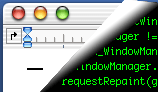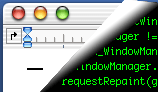
|
|
|
|
| Links |
 |
Tcl/Tk Resources
- The Scriptics website - home
of Tcl/Tk.
- Man Pages for
Tcl/Tk. (click on "Tcl Commands" and "Tk Commands" links)
- An excellent book for programming in Tcl/Tk is this one
- A nice Tcl/Tk tutorial can be found here
- A historic
interview: UI Guru Jakob Nielsen interviews John
Ousterhout, creator of Tcl/Tk.
In order to make a tcl program, just make a text file with the code you
wan to execute. If you want your file to be runnable directly, make the
first line of the file as follows:
!#/usr/local/bin/wish
Then make the file executable by typing at the command line:
chmod filename a+x
Alternately, you can start up the wish interpreter, and load in your tcl
file by typing:
wish
source filename
The Tcl/Tk installation comes with a collection of widget demos, which are great resources for figuring out how to use the interface widgets. On a windows installation, you'll find the "Widget Tour" in the Tcl/Tk group of your start menu after installation. On the stanford UNIX machines, you'll find a Tcl/Tk script called "widget" that you can run, in the following directory:
/usr/pubsw/package/Development/tk4.2/share/lib/tk4.2/demos/
Java Resources (General)
Java at Stanford (from CS108 website)
-
Java On Unix -- compiling, running,
and debugging Java on the leland machines. Everyone should know how to
do this a little.
-
Codewarrior -- Stanford has a campus
wide license for CodeWarrior 7 Mac and PC. Using a modern compiler-editor
system is nice! (Linux version may show up some day)
-
JBuilder guide -- how to use Borland's free
graphical editor and debugger on Unix, Windows, and MacOS X.
-
NetBeans (Forte) -- an open source alternative
to JBuilder which runs on Windows, Linux and Solaris.
-
Instructions for packaging an app in a jar file
which is the tidy way to pacakage an app to send it to someone.
Motif Resources
|
|
|
a programming approach to HCI 2002
|